Hexagon released Cradle CFD 2025.1 on May 29, 2025. This latest version of the computational fluid dynamics (CFD) software focuses on boosting user productivity and introducing new capabilities in battery thermal management, artificial intelligence (AI) and machine learning (ML), as well as numerous solver and workflow enhancements. The following is an easy-to-understand summary of what’s new in Cradle CFD 2025.1, tailored for a general audience (including professionals in architecture and design who may not be CFD experts).
Table of Contents
Improved Battery Thermal Management & Safety
One highlight of Cradle CFD 2025.1 is its improved tools for battery safety modeling. In practical terms, the software can now simulate battery overheating scenarios (known as thermal runaway) more realistically. For example, Cradle’s scFLOW solver introduces a kinetics-driven thermal runaway model, which means it accounts for the actual chemical reactions and heat release that occur when a battery cell fails. This upgrade allows engineers (and designers working with battery systems) to predict how a battery pack might heat up or even catch fire, and to evaluate safety measures in a more reliable way. In short, battery thermal management simulations are now more accurate and physics-based, helping users design safer battery installation.
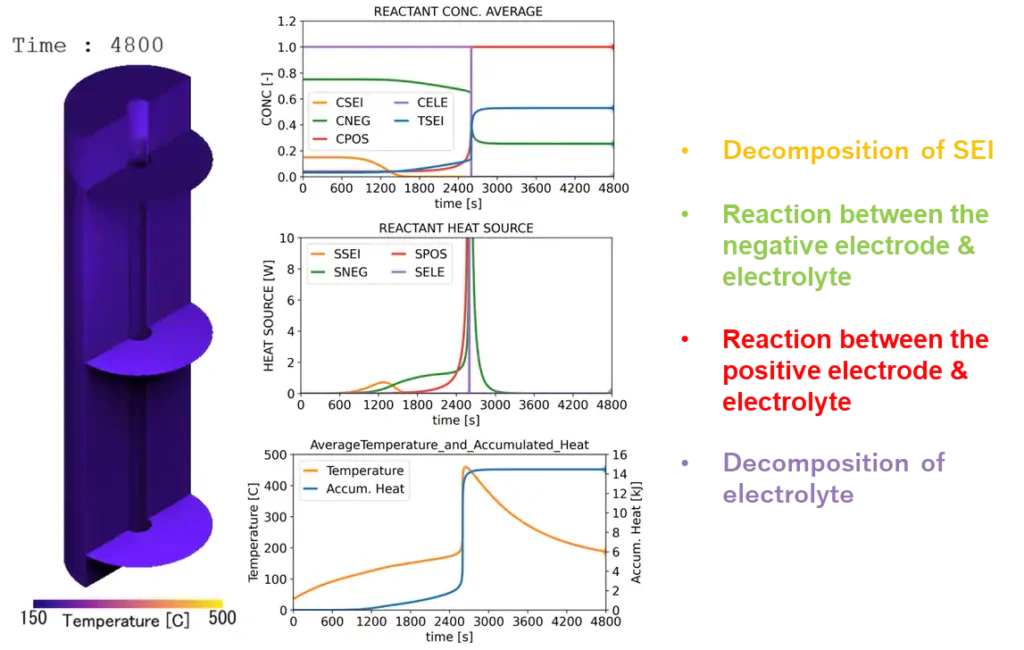
The image shows how chemical reactions and heat sources evolve over time during a battery thermal runaway scenario simulated using Cradle CFD 2025.1.
Source: Hexagon SimCompanion
AI-Powered Simulation with Reduced-Order Models
Cradle CFD 2025.1 introduces AI and machine learning to make simulations faster and smarter. It can now generate reduced-order models (ROMs)—simplified versions of full 3D simulations that retain key physics but run almost in real-time. These ROMs, powered by the ODYSSEE AI module, let users instantly simulate airflow or thermal behavior. In version 2025.1, you can now view steady-state 3D ROMs directly in scPOST, making it easier to analyze results. If you’re exploring design changes—like room layouts or vent positions—you’ll get immediate feedback without rerunning heavy simulations. New to CFD? Start with our intro to turbulence and flow modeling.
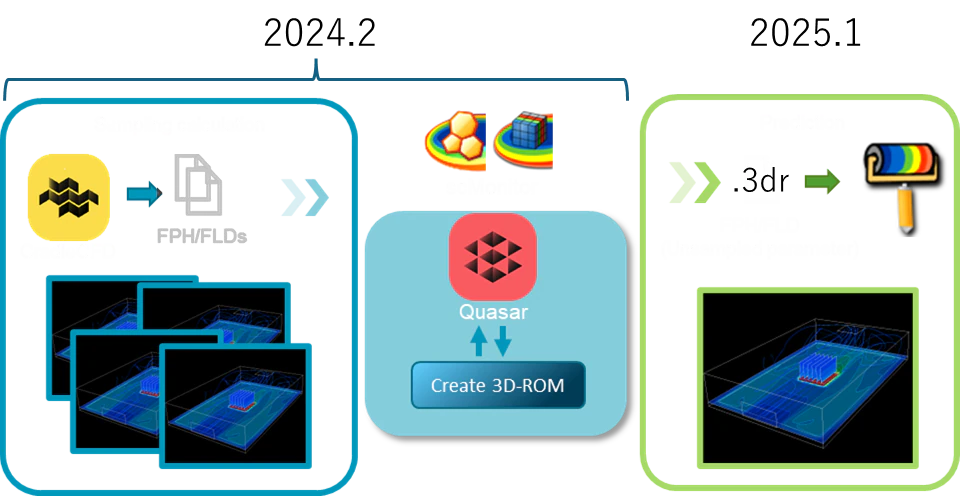
This diagram illustrates how Cradle CFD 2025.1 uses ODYSSEE and Quasar AI tools to create fast, accurate 3D reduced-order models (ROMs) from simulation results.
Source: Hexagon SimCompanion
Streamlined Workflow for Parametric Studies and Meshing
Cradle CFD 2025.1 includes several productivity enhancements to streamline your workflow. These improvements make it easier to set up simulations and explore multiple design scenarios efficiently:
- Easier Parametric Studies: Setting up parametric studies (i.e. running multiple simulation cases with different design parameters) has become more straightforward. In scFLOW, configuring a batch of runs (for example, testing various HVAC layouts in a building or different materials) is more intuitive, and the software makes it easy to submit and monitor these runs. This saves time when you want to compare alternatives side-by-side. In short, running “what-if” scenarios is now hassle-free – a valuable update for architects and engineers who often iterate on designs.
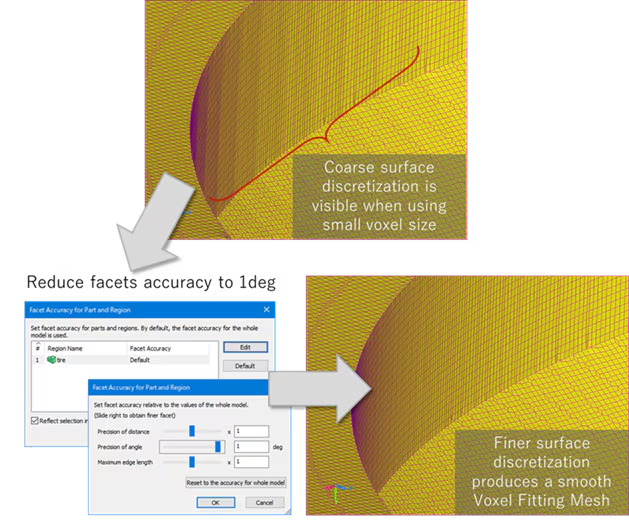
This image highlights new capabilities in Cradle CFD 2025.1 that allow users to refine mesh quality locally and ensure accuracy without full remeshing.
Source: Hexagon SimCompanion
- Smarter Meshing Tools: The meshing process (where your 3D model is divided into a computational grid) is now more powerful and automatic. The scFLOW mesh generator can refine the mesh around complex shapes or curved surfaces automatically to capture details with better accuracy. It also allows easy replacement of parts in your model without needing to remesh everything from scratch. For example, if you swap out one furniture layout or equipment in a room model, you can update the mesh locally instead of redoing the entire mesh – a big time-saver. Additionally, built-in mesh quality checks help catch any issues early, ensuring the simulation will run smoothly. For mesh optimization in lightweight structures, check out how MSC Apex handles advanced design tasks. These meshing enhancements mean even users who are not meshing experts can get a good-quality computational grid with less manual effort.
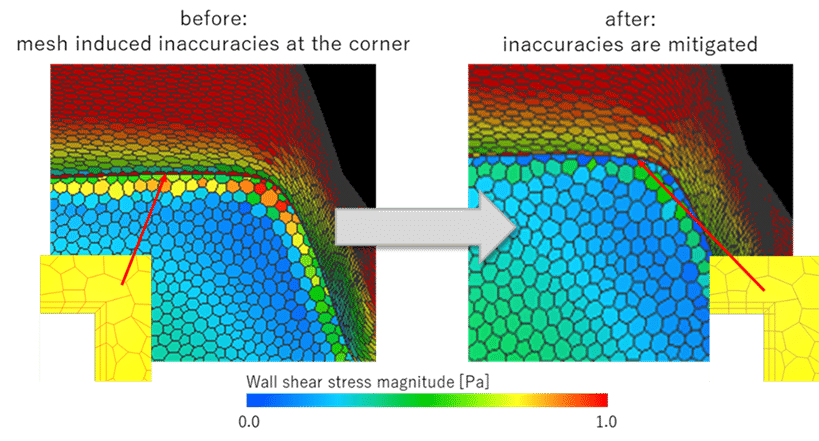
Cradle CFD 2025.1 improves mesh quality by automatically adjusting how curved surfaces are represented, reducing distortion and improving result accuracy.
Source: Hexagon SimCompanion
- User Interface and Monitoring: Along with easier setup, Cradle CFD’s interface offers better monitoring tools for runs. As mentioned, submitting parametric runs is simpler, and you can track the progress of each simulation in a clearer way. This transparency lets you know how simulations are proceeding, which is especially helpful when running many cases or heavy models.
Overall, these workflow improvements reduce the manual work and expertise needed to prepare CFD simulations, letting architects and engineers focus more on interpreting results rather than wrestling with setup.
Faster and More Robust Solver Performance
The core scFLOW solver in Cradle CFD 2025.1 has been upgraded for better speed and reliability. Simulations now run faster, delivering results sooner. For even greater performance, check out our deep dive on scFAST, the GPU-Accelerated CFD Solver. Solver algorithms have been improved to converge more quickly and stably, reducing the risk of stalls in large or complex simulations—like airflow across a building or stadium. This gives users more confidence in accuracy and completion, even for demanding cases.

Cradle CFD 2025.1 enhances solver robustness and speed, now supporting advanced combustion physics through integration with LOGE for more detailed flame behavior analysis.
Source: Hexagon SimCompanion
In addition to speed, the solver’s robustness has been boosted. It can handle challenging physics and large models with greater stability. Even if your project involves complicated phenomena (such as turbulence, multiphase flows, or thermal coupling between fluids and solids), the updated solver is better equipped to manage them without error. For users, this means less time babysitting simulations and troubleshooting solver issues – you can run big simulations overnight with a higher chance they’ll finish by morning without problems. Ultimately, a faster and more reliable solver increases productivity and allows more complex designs to be simulated within tight project timelines.
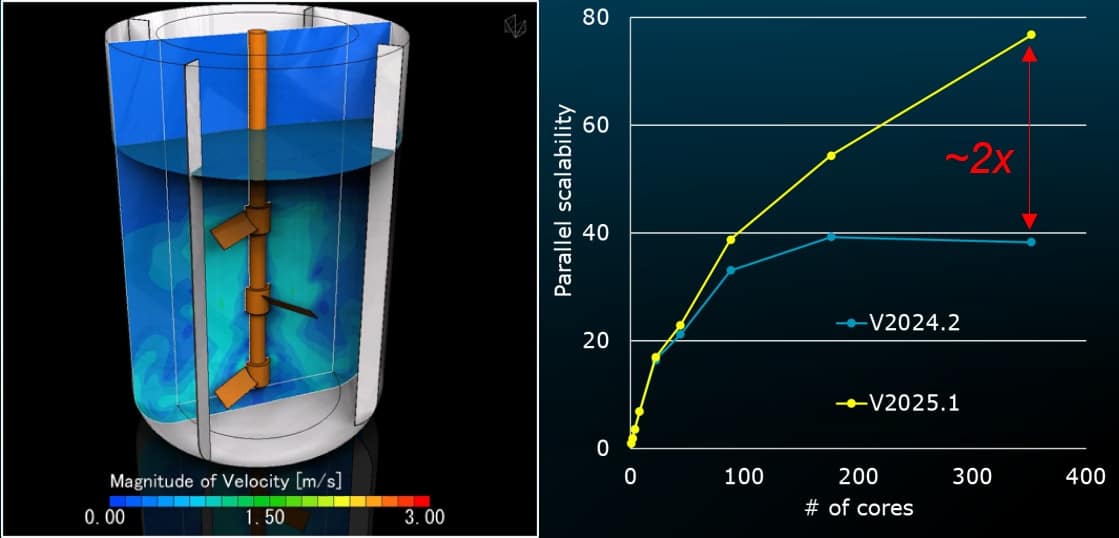
Cradle CFD 2025.1 achieves nearly double the parallel scalability compared to version 2024.2, dramatically reducing simulation time on multi-core systems.
Source: Hexagon SimCompanion
Enhanced Post-Processing and Data Handling
After running a simulation, you need to visualize and interpret the results. Cradle CFD 2025.1 improves this post-processing stage as well, through its updated scPOST tool and data handling features. One upgrade is support for new file formats and larger datasets, which broadens the compatibility and makes it easier to work with data from various sources or very detailed models. For example, if you have experimental data or results from another software, scPOST can likely import them more readily now, integrating them with your CFD results for comparison.
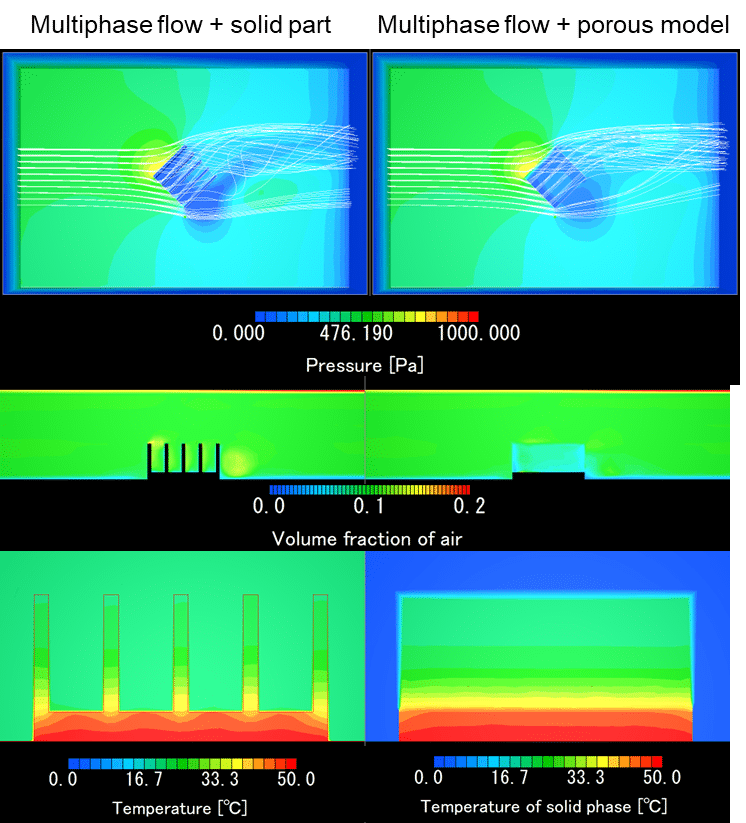
This multi-panel output from Cradle CFD 2025.1’s scPOST shows airflow dynamics, pressure distribution, and thermal behavior in a room simulation—demonstrating the software’s capacity for large-scale, detailed result visualization.
Source: Hexagon SimCompanion
The updated scPOST now supports direct visualization of AI-generated reduced-order models (ROMs)—no extra steps needed. Its improved interface handles large-scale simulations more smoothly, making it easier to load data, generate visuals, and extract insights like temperature and airflow patterns. For example, if you’re analyzing airflow in a full building model, scPOST helps you navigate the results without delays or crashes. See how scSTREAM was used to improve thermal comfort in this architectural case study from Thailand. Overall, post-processing is now faster, clearer, and more user-friendly, helping teams communicate results effectively.
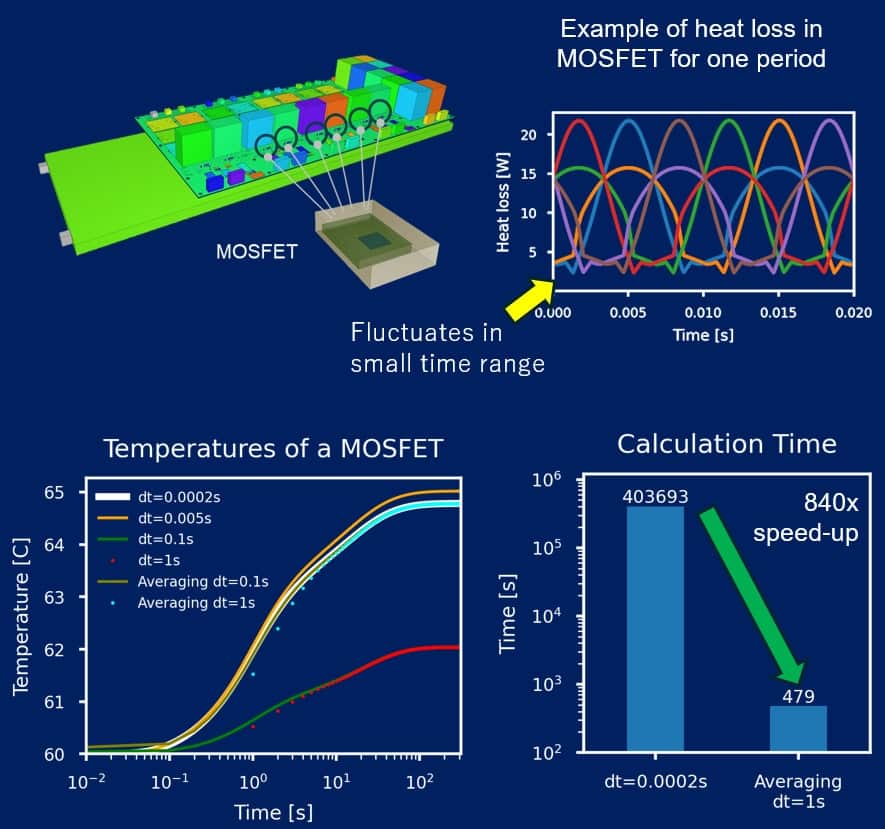
Cradle CFD 2025.1 introduces new time-averaging techniques that reduce simulation time up to 840x while maintaining temperature accuracy in transient models like MOSFET heat loss.
Source: Hexagon SimCompanion
Conclusion
Cradle CFD 2025.1 introduces a range of new features that make advanced simulations more accessible, faster, and user-friendly. From safer battery modeling to AI-accelerated analysis, and from streamlined setup to enhanced visualization, every upgrade improves both workflow and outcomes. For architects and design professionals, this means you can explore airflow, thermal comfort, or equipment cooling with greater confidence—without deep CFD expertise. Ultimately, 2025.1 balances technical power with ease of use, helping more users gain meaningful insights from simulation.
Sources: The information above is based on Hexagon’s official release notes and announcements for Cradle CFD 2025.1
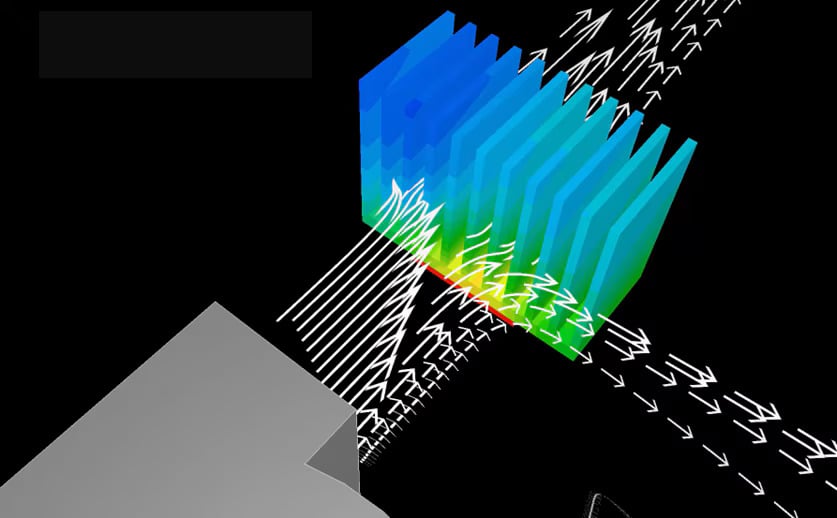
This image displays velocity streamlines and thermal gradients around a heat sink, showing how airflow and cooling efficiency can be visualized in Cradle CFD 2025.1.
Source: Hexagon SimCompanion
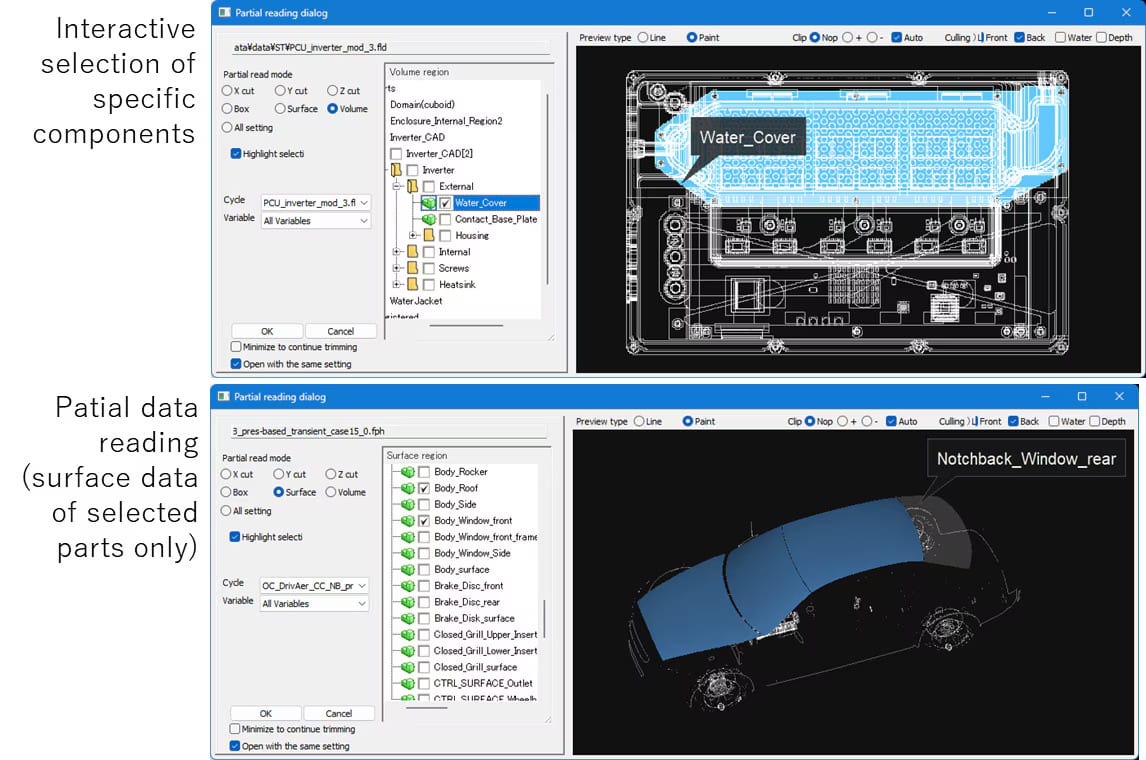
Cradle CFD 2025.1 enables interactive selection of parts and partial data loading—making it easier to focus on specific areas of large CAD models.
Source: Hexagon SimCompanion
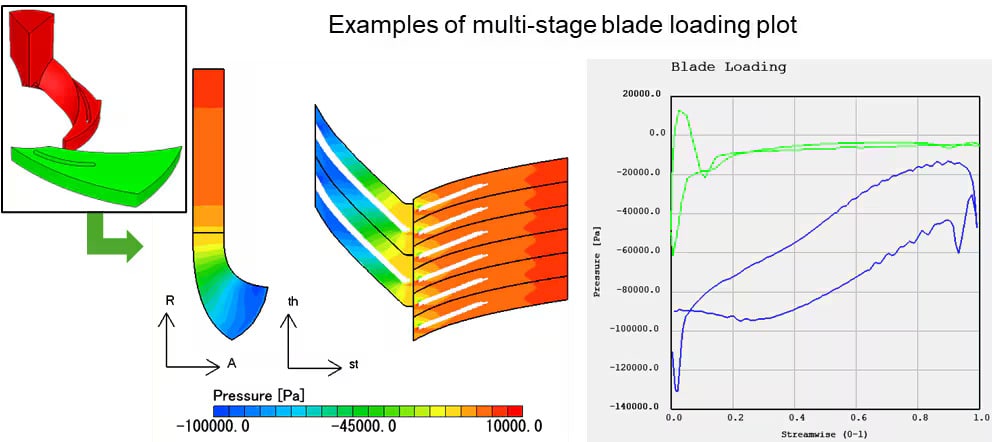
This image highlights how Cradle CFD 2025.1 captures pressure distribution and blade loading in turbine systems, offering deeper insights for rotating machinery analysis.
Source: Hexagon SimCompanion
Compare these updates to what was introduced in Cradle CFD 2024.2 for a full perspective on the evolution.

