
PICLS is a powerful Cradle CFD tool specifically designed for quick and accurate thermal analysis of printed circuit boards (PCBs). With an intuitive interface, the software allows engineers to easily import PCB layouts and perform thermal simulations from day one. By simulating heat distribution and optimizing thermal performance through a straightforward 2D operation, the software eliminates the steep learning curve of traditional CFD tools. Its ability to quickly provide detailed temperature profiles and analyze various heat sources makes PICLS an indispensable tool for accelerating product development, especially in the early design stages and iterative testing.
Product Brochure – Cradle CFD
Download a PDF brochure on thermo-fluid analysis software developed and provided by Software Cradle.
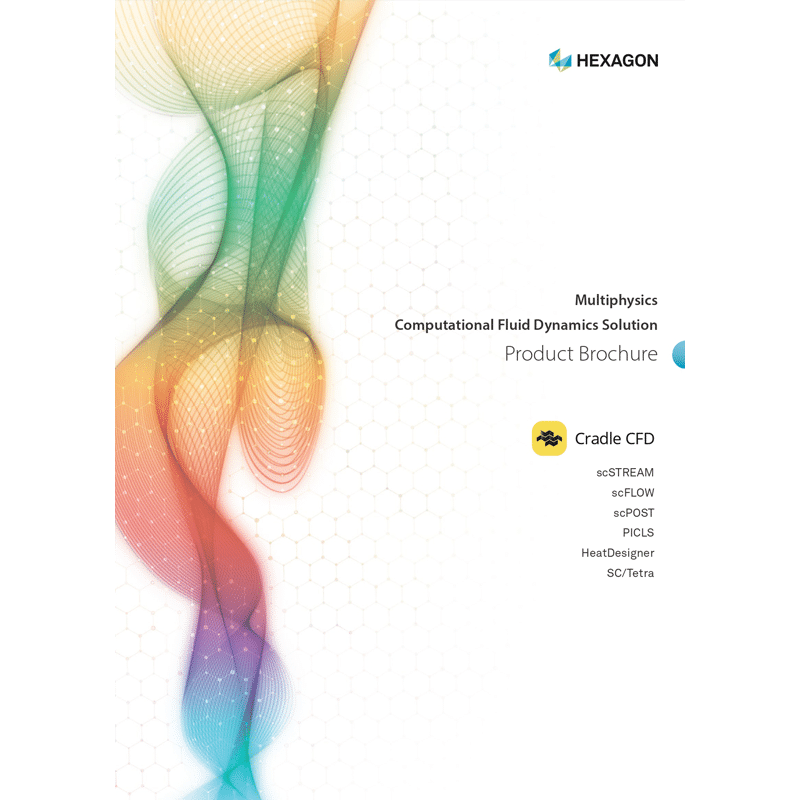
Get in touch
Your inquiry will be replied by local representative, which may take up to 24 business hours.
We may not be able to provide answers to some inquiries.
Contact Information
Head Office: 16 Senarat rd. Takuap sub-dist., Takuapa dist., Phang-Nga Thailand 82110
Bangkok Office: 1178 Phahonyothin rd, Khwaeng Chom Phon, Khet Chatuchak, Bangkok Thailand 10900
Contact Us
Table of Contents
Features
PICLS is a cutting-edge thermal simulation tool by Cradle CFD, designed specifically for analyzing printed circuit boards (PCBs) with speed and precision. Its intuitive 2D interface, reminiscent of E-CAD software, allows engineers to quickly model PCBs using layers and easily manipulate designs. With the software, users can import E-CAD data directly, enabling them to perform accurate thermal analyses from day one. The tool provides detailed temperature profiles and supports the application of various heat sources, making it ideal for rapid design iterations and early-stage testing, ultimately streamlining the product development process while ensuring high thermal performance.
Program Structure
Front loads thermal design processes
PICLS is a simulation tool designed for engineers to perform thermal analyses during the early stages of the design process. Developed by Software Cradle, the software is specifically created to reduce the workload of design engineers in the upstream design phase. With this tool, engineers can conduct thermal analyses of PCBs during the conceptual phase of development, where significant design changes are still feasible.

Generates real-time results & visualizes thermal distribution quickly.

High performance

Thermal countermeasures using PICLS
Useful Applications of PICLS:
- Troubleshooting thermal issues in existing products
- Examining thermal interferences in part layouts
- Assessing heat release variations based on wiring patterns (coverage ratio)
- Analyzing the placement and number of thermal vias
- Evaluating the performance of heat sinks
- Determining the optimal PCB size
- Examining the number of layers and copper foil thickness
- Considering natural or forced air cooling solutions
- Assessing radiant heat effects
- Optimizing heatsinks (number of fins, size)
- Analyzing heat dissipation through enclosure connections
- Evaluating PCB mounting environments

External file interface
- IDF 3.0 and Gerber data can be imported.

Consideration of simple enclosure
- You can consider heat dissipation by connection to enclosure

Heatsink
- Heat dissipation by connection to the enclosure can be considered.


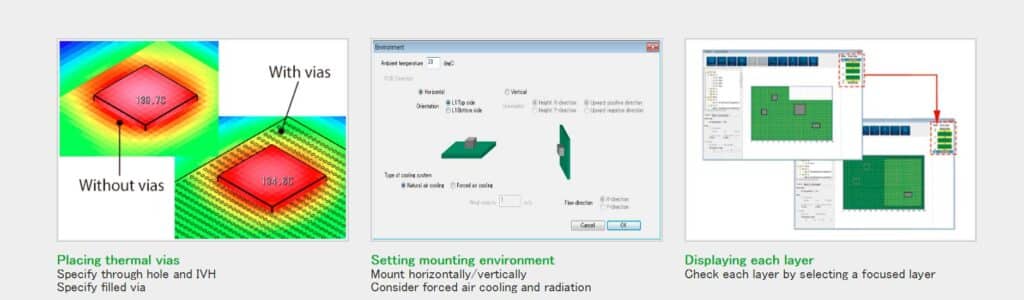
PICLS: Floating (non-free license is required)
For details on the number of simultaneous activations, software provisions, trial offers, or any other inquiries, please contact us. sales@cradle.co.th. (063) 650-2456

PICLS Lite (license-free)
PICLS Lite can be downloaded and installed onto your PC, allowing you to start using it immediately.

Reference
- Cradle CFD – “PICLS: A Thermal Analysis Tool for PCBs”
Cradle CFD – Product Page - Software Cradle – “PICLS Lite: License-Free Thermal Simulation Tool”
Software Cradle – Lite Download - Engineering.com – “Thermal Analysis of PCBs Using “
Engineering.com – Overview
